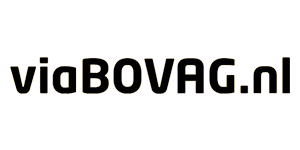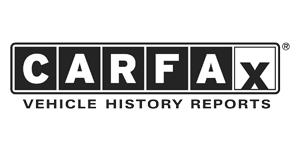We hope that AutoCommerce on your phone pleases!
If you have not yet managed to put it as a shortcut on your phone, you can read below how you can do that for Android and iOS. It's very simple, but you just need to know it.
Put AutoCommerce on your phone with Android
Do you have a phone from Samsung, HTC, LG, Huawei?
Then do the following:

1. Log in to AutoCommerce in Google Chrome and click the three vertical balls top right
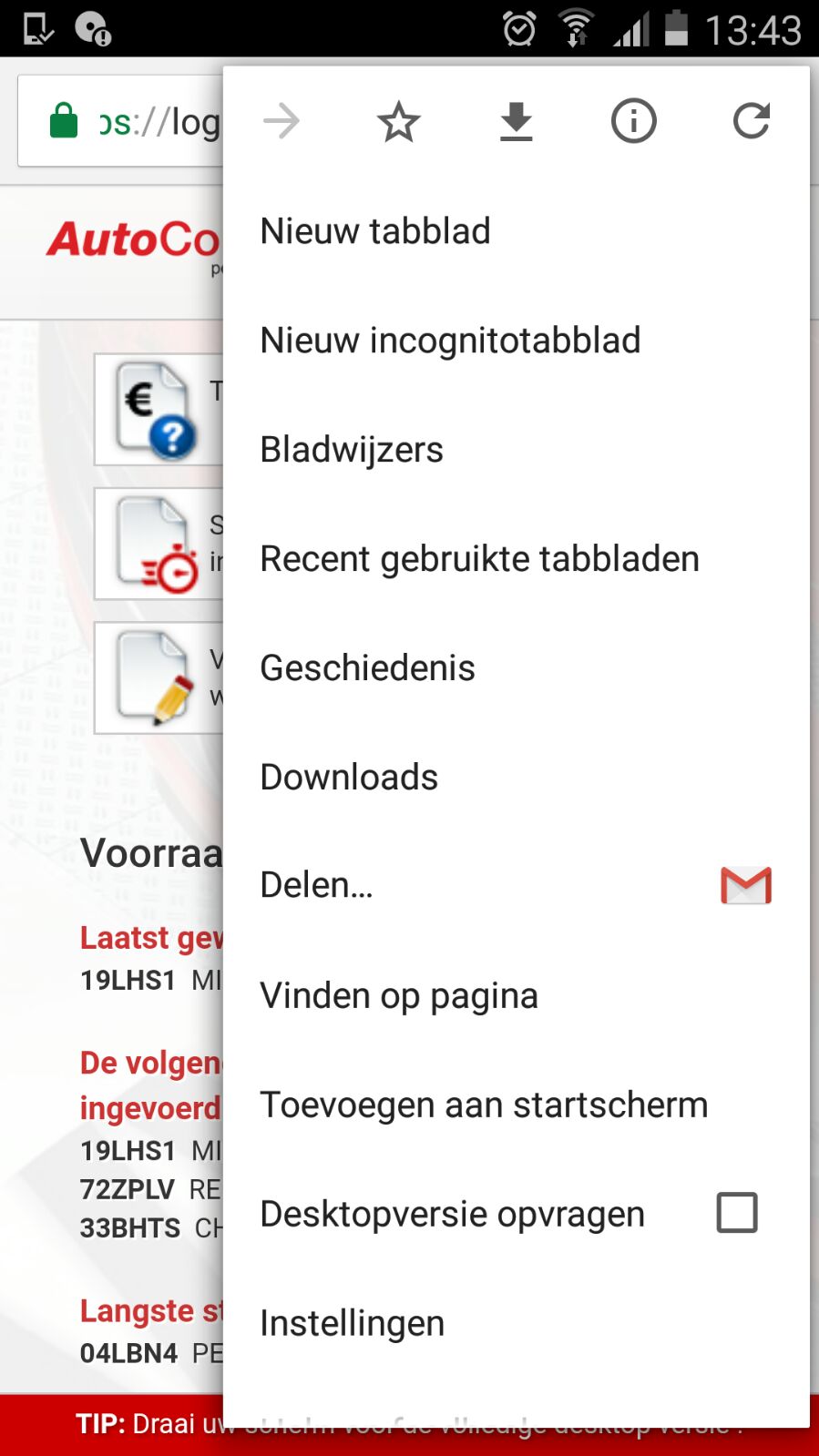
2. Click 'Add to home screen'
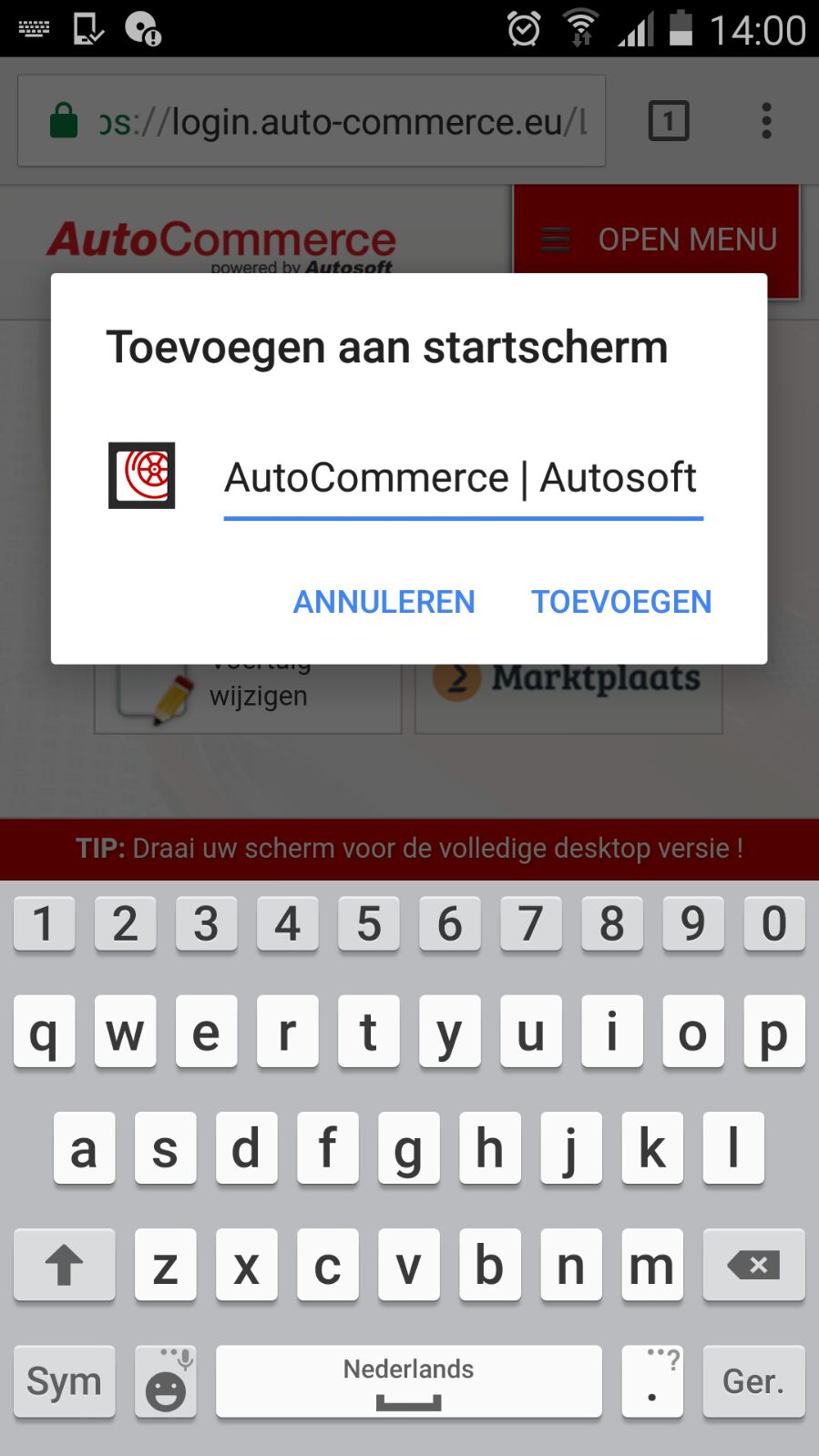
3. Click 'Add'

4. And done!
Put AutoCommerce on your iPhone
Do you have an iPhone? Then do the following:

1. Log in to AutoCommerce in Safari and click on the figure square with an up arrow

2. Click on it 'plus', 'Add to home screen'

3. Click 'Add'
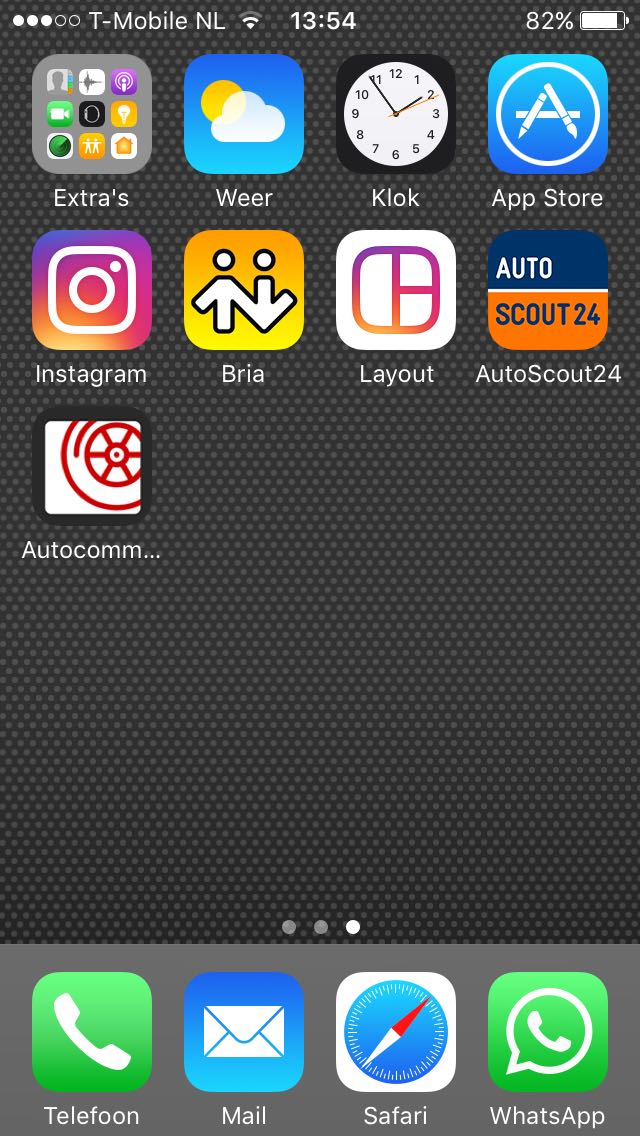
4. And done!
Need help putting AutoCommerce on your phone?
Let us know. Then we help you with it!